VS2017 RC - a product matching the following parameters cannot be found: channelId: VisualStudio.15.Release
January 24, 2017 by Anuraj
VS2017 RC VisualStudio
This post is about an installation issue while installing the VS 2017 RC. While installing the VS 2017 RC, the installation was failing, the setup was throwing an exception like this - a product matching the following parameters cannot be found: channelId: VisualStudio.15.Release product Id : Microsoft.VisualStudio.Product.Professional.
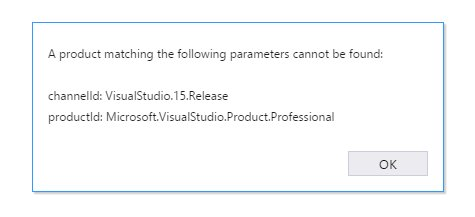
I tried the installation in two systems, and in both systems it was failing. And I couldn’t any logs and useful links to fix this error. But later I found a nice comment in the actual VS 2017 RC release blog, remove the directory ‘C:\Program Files (x86)\Microsoft Visual Studio’. And it worked :), if you have any other versions of VS versions, don’t remove the Microsoft Visual Studio folder, instead, remove the installer folder.
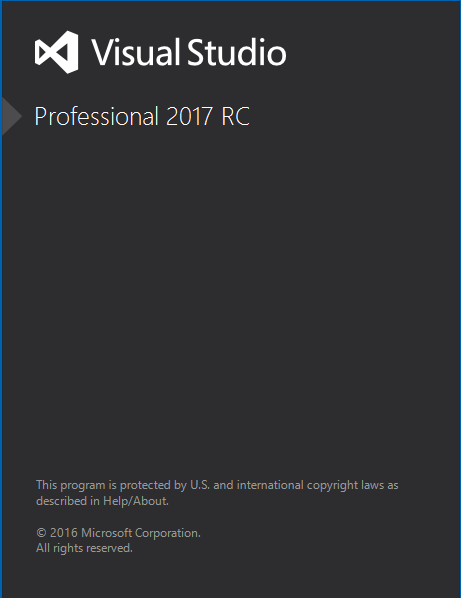
Hope it helps :)
Copyright © 2024 Anuraj. Blog content licensed under the Creative Commons CC BY 2.5 | Unless otherwise stated or granted, code samples licensed under the MIT license. This is a personal blog. The opinions expressed here represent my own and not those of my employer. Powered by Jekyll. Hosted with ❤ by GitHub