Attribute Routing in ASP.NET Core
April 11, 2016 by Anuraj
ASP.NET MVC ASP.NET Core ASP.NET5 Web API Attribute Routing CodeProject
Routing feature helps to match a URI to an action. In Web API 2, attribute routing introduced. Attribute Routing helps to implement routing by providng the attribute to action methods. ASP.NET Core also supports the convention-based routing as well. In convention based routing, all the routing information can be configured in a single place, which will be applied to all the controllers in the application. But it is hard to support certain URI patterns with convention based routing, like API versioning, Overloaded URI segments etc. Unlike old versions of Web API you don’t need to configure anything to use attribute routing in ASP.NET Core.
Here is a sample route attribute
[Route("/Users/{userid}")]
public IActionResult GetUsers(int userId)
{
return Json(GetAllUsers().First(x => x.Id == userId));
}Now if you try to access it using “http://localhost:5000/Users/18” URL, it will display something like this.
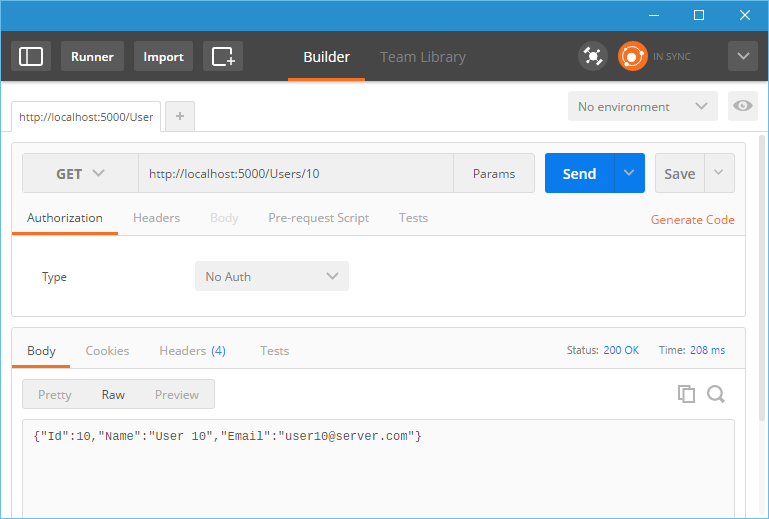
The string “/Users/{userid}” is the URI template for the route. ASPNET Core tries to match the request URI to the template. In this example, “Users” is literal segment, and “{userid}” is a place holder or parameter. The user id parameter can be anything, like string or number. And if you try to access the URL with a string userid, it will return a user object with default values. You can restrict them using constraints. Here is a constraint, which validates user id is always integer.
[Route("/Users/{userid:int}")]
public IActionResult GetUsers(int userId)
{
return Json(GetAllUsers().First(x => x.Id == userId));
}Now if you try to access the URL with string user id, it will return an HTTP Status 404.
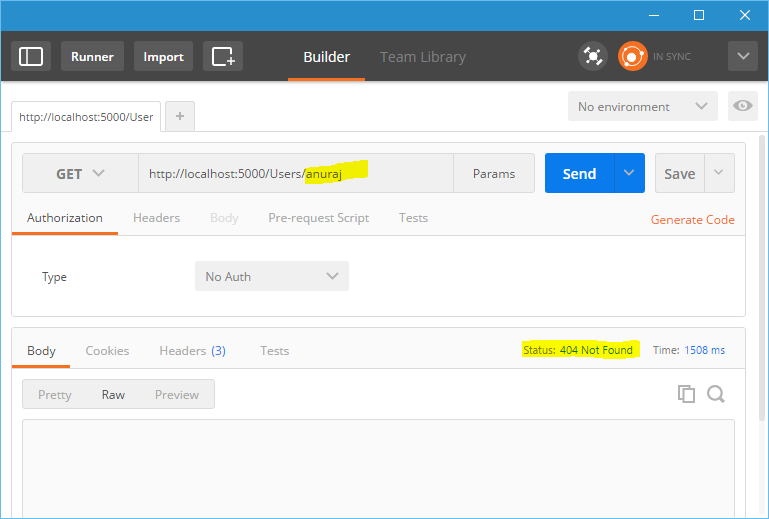
Here is few examples of Route constraints
- alpha - Matches uppercase or lowercase Latin alphabet characters (a-z, A-Z)
- bool - Matches a Boolean value.
- datetime - Matches a DateTime value.
- decimal - Matches a decimal value.
- double - Matches a 64-bit floating-point value.
- float - Matches a 32-bit floating-point value.
- guid - Matches a GUID value.
- int - Matches a 32-bit integer value.
- length - Matches a string with the specified length or within a specified range of lengths.
- long - Matches a 64-bit integer value.
- max - Matches an integer with a maximum value.
- maxlength - Matches a string with a maximum length.
- min - Matches an integer with a minimum value.
- minlength - Matches a string with a minimum length.
- range - Matches an integer within a range of values.
- regex - Matches a regular expression.
You can use multiple constraints to a parameter, separated by a colon.
[Route("/Users/{userid:int:max(1000):min(10)}")]Similar to convention based routing, attribute routing also supports Optional URI Parameters and Default Values. You can make a URI parameter optional by adding a question mark to the route parameter. If a route parameter is optional, you must define a default value for the method parameter.
[Route("/Users/{userid:int?}")]
public IActionResult GetUsers(int userId = 20)
{
}Another feature is Route Names, which are useful for generating links, so that you can include a link in an HTTP response. To specify the route name, set the Name property on the attribute.
[Route("/Users/{userid:int}", Name="GetUserById")]
public IActionResult GetUsers(int userId)
{
return Json(GetAllUsers().First(x => x.Id == userId));
}
[HttpPost("/Users/Create")]
public IActionResult Create(User user)
{
//Create user implementation
string uri = Url.Link("GetUserById", new { userid = user.Id });
return Created(uri, user);
}In the above code snippet, the Route name “GetUserById” is used in the Create method to generate the target link for the create response. Here is the response for Create method.
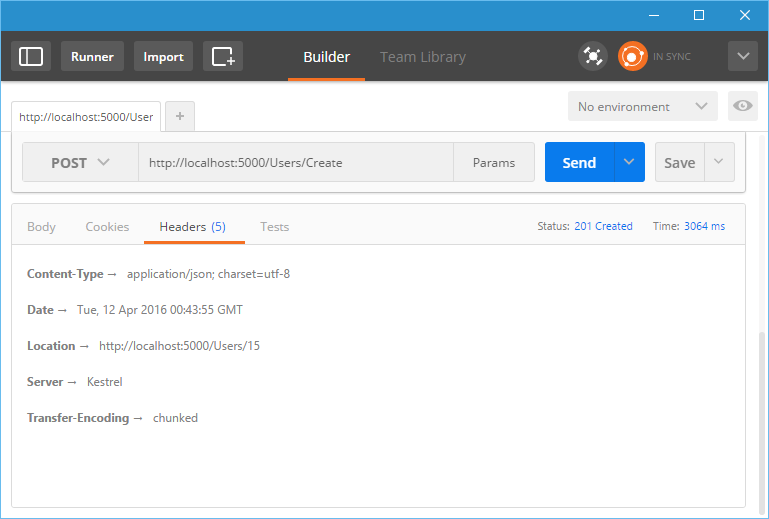
Route Order is another feature which helps developers to specify which route to evaluate first, when a request coming for a resource. To specify the order, set the RouteOrder property on the route attribute. Lower values are evaluated first. The default order value is zero.
[Route("/Users/{userid:int}", Name = "GetUserById", Order = 1)]You can create custom route constraints by implementing IRouteConstraint.
public class CustomRouteConstraint : IRouteConstraint
{
public bool Match(HttpContext httpContext, IRouter route, string routeKey,
IDictionary<string, object> values, RouteDirection routeDirection)
{
object value;
if (values.TryGetValue(routeKey, out value) && value != null)
{
long longValue;
if (value is long)
{
longValue = (long)value;
return longValue != 10;
}
string valueString = Convert.ToString(value, CultureInfo.InvariantCulture);
if (Int64.TryParse(valueString, NumberStyles.Integer,
CultureInfo.InvariantCulture, out longValue))
{
return longValue != 10;
}
}
return false;
}
}This Constraint will returns a 404 response if the User Id is 10. You can register the constraint in the Startup.cs like this.
public void ConfigureServices(IServiceCollection services)
{
services.AddMvc();
services.AddRouting(options =>
options.ConstraintMap.Add("Custom", typeof(CustomRouteConstraint)));
}And you can use it like this in the route attribute.
[Route("/Users/{userid:int:custom}")]You can find the ASP.NET Core Constraint implementations here
Happy Programming :)
Copyright © 2024 Anuraj. Blog content licensed under the Creative Commons CC BY 2.5 | Unless otherwise stated or granted, code samples licensed under the MIT license. This is a personal blog. The opinions expressed here represent my own and not those of my employer. Powered by Jekyll. Hosted with ❤ by GitHub