Building ASP.NET Core Minimal API in VB.NET
September 22, 2022 by Anuraj
AspNetCore MinimalApi VBNet
This post is about how to build ASP.NET Core Minimal API in VB.NET. Long back I wrote a blog post about Building ASP.NET Core web apps with VB.NET. Today Maurice asked whether we can build ASP.NET Core Minimal APIs in VB.NET. So I thought I will wrote a blog post about it.
Unfortunately by dotnet CLI / Visual Studio doesn’t support ASP.NET Core Web API with VB.NET. But both dotnet CLI and Visual Studio offers VB.NET Console app project templates. So first we need to create a console application with VB.NET with the command - dotnet new console -lang vb -o HelloWorld --framework net6.0. We can open the project in Visual Studio or VS Code. I am not sure whether VS Code offers an extension for intellisense and other debugging. So I recommend Visual Studio.
To build the Minimal API, first we need to modify the project file - the project Sdk value from Microsoft.NET.Sdk to Microsoft.NET.Sdk.Web. Now the project file will look like this.
<Project Sdk="Microsoft.NET.Sdk.Web">
<PropertyGroup>
<OutputType>Exe</OutputType>
<RootNamespace>HelloWorld</RootNamespace>
<TargetFramework>net6.0</TargetFramework>
</PropertyGroup>
</Project>Next modify the Program.vb like this.
Imports Microsoft.AspNetCore.Builder
Module Program
Sub Main(args As String())
Dim Builder = WebApplication.CreateBuilder(args)
Dim App = Builder.Build()
App.MapGet("/", Function() "Hello World!")
App.Run()
End Sub
End ModuleNow we are ready to build and run the application. Execute the dotnet run command. The screen will display the .NET core log messages with the http and https URLs, like this.
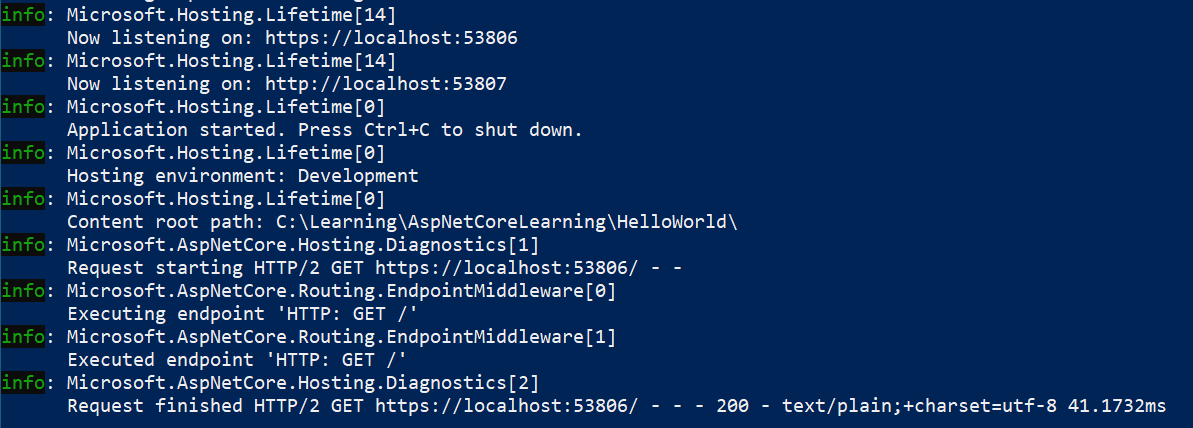
When we browse we will be able to see the Hello World text in browser.
Next we will modify the code similar to the default web api template - weather forecast API with open api. And for supporting Open API we need to add reference of Swashbuckle.AspNetCore package. Once it is done, modify the Program.vb code like this.
Imports Microsoft.AspNetCore.Builder
Imports Microsoft.Extensions.DependencyInjection
Imports Microsoft.Extensions.Hosting
Module Program
Sub Main(args As String())
Dim Builder = WebApplication.CreateBuilder(args)
Builder.Services.AddEndpointsApiExplorer()
Builder.Services.AddSwaggerGen()
Dim App = Builder.Build()
If App.Environment.IsDevelopment Then
App.UseSwagger()
App.UseSwaggerUI()
End If
App.UseHttpsRedirection()
Dim summaries As String() = {"Freezing", "Bracing", "Chilly", "Cool",
"Mild", "Warm", "Balmy", "Hot", "Sweltering", "Scorching"}
App.MapGet("/weatherforecast", Function() New WeatherForecast() With {
.Date = DateTime.Now,
.TemperatureC = New Random().Next(-20, 55),
.Summary = summaries(New Random().Next(summaries.Length))
}).WithName("GetWeatherForecast")
App.Run()
End Sub
Public Class WeatherForecast
Public Property [Date] As DateTime
Public Property TemperatureC As Integer
Public Property Summary As String
Public ReadOnly Property TemperatureF As Integer
Get
Return 32 + CInt((TemperatureC / 0.5556))
End Get
End Property
End Class
End ModuleNow run the app again with dotnet run command, and browse the /swagger endpoint we will be able to see the Open API definition for the Minimal API.
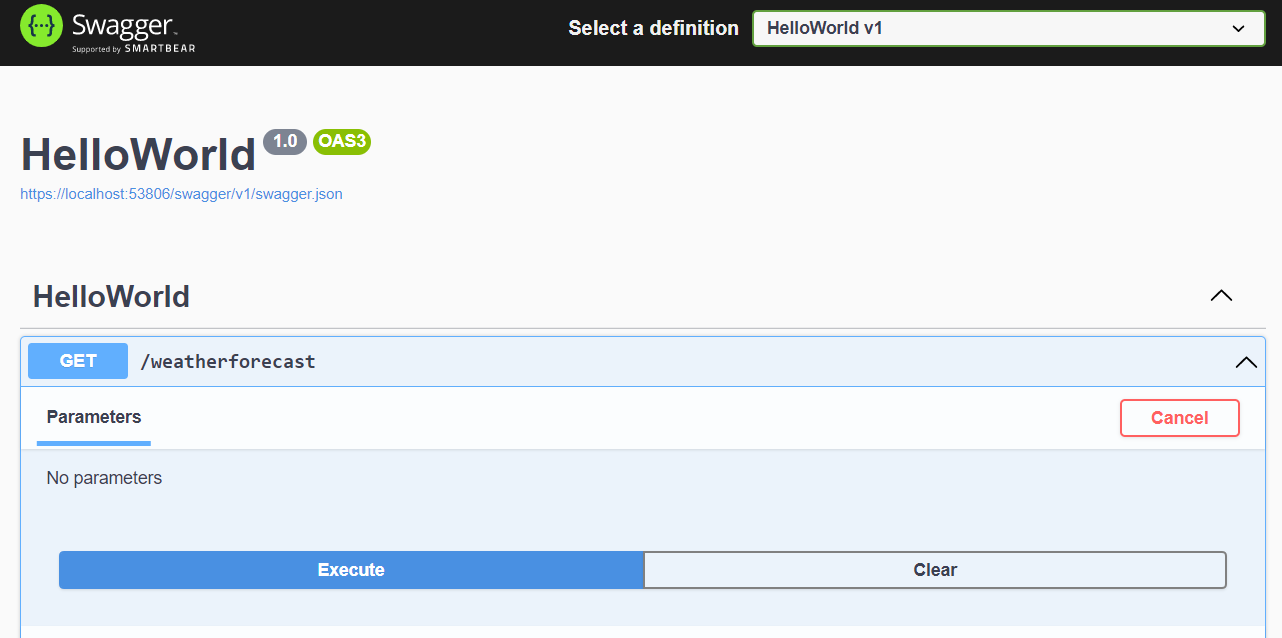
This way we can implement ASP.NET Core Minimal API using VB.NET. Again I didn’t tried all the other features, but most of them should work properly. And I don’t remember the VB.NET syntax for lambda expressions, delegates etc. And I am not sure the features like record available in VB.NET. Let me know if you face any issues.
Happy Programming :)
Copyright © 2024 Anuraj. Blog content licensed under the Creative Commons CC BY 2.5 | Unless otherwise stated or granted, code samples licensed under the MIT license. This is a personal blog. The opinions expressed here represent my own and not those of my employer. Powered by Jekyll. Hosted with ❤ by GitHub