Deploying on Azure Functions - GitHub Actions
May 08, 2022 by Anuraj
Azure DevOps
This post is about deploying Azure Function with the help of GitHub Actions. In this post we will discuss how a .NET 6.0 Azure function can be deployed to Azure with the help of GitHub Actions - which will help you to implement continuous delivery / deployment for Azure Functions. First we need to create an Azure Function - I am doing it in the Portal. I am creating a .NET Function.
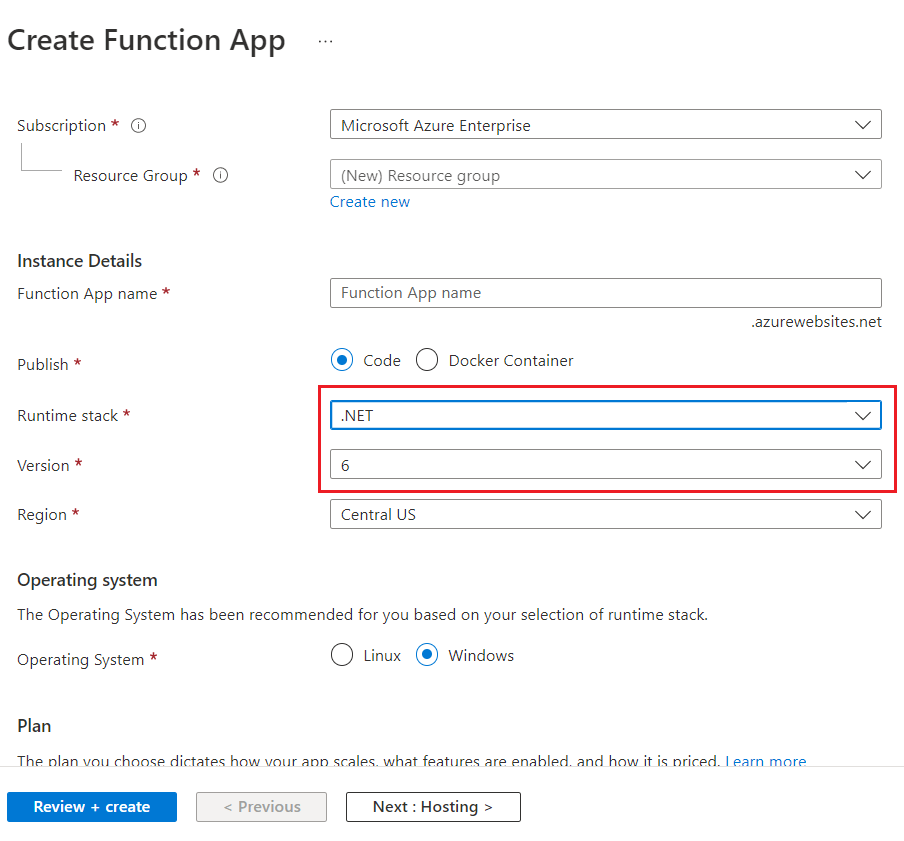
Then using Azure Function CLI I am developing a .NET 6 function and I commit that function to GitHub repository. And then I am creating a GitHub Action. To deploy the function, you need to download the Publish Profile of the Azure Function. Open the PublishSettings file - it is an XML format - in notepad.
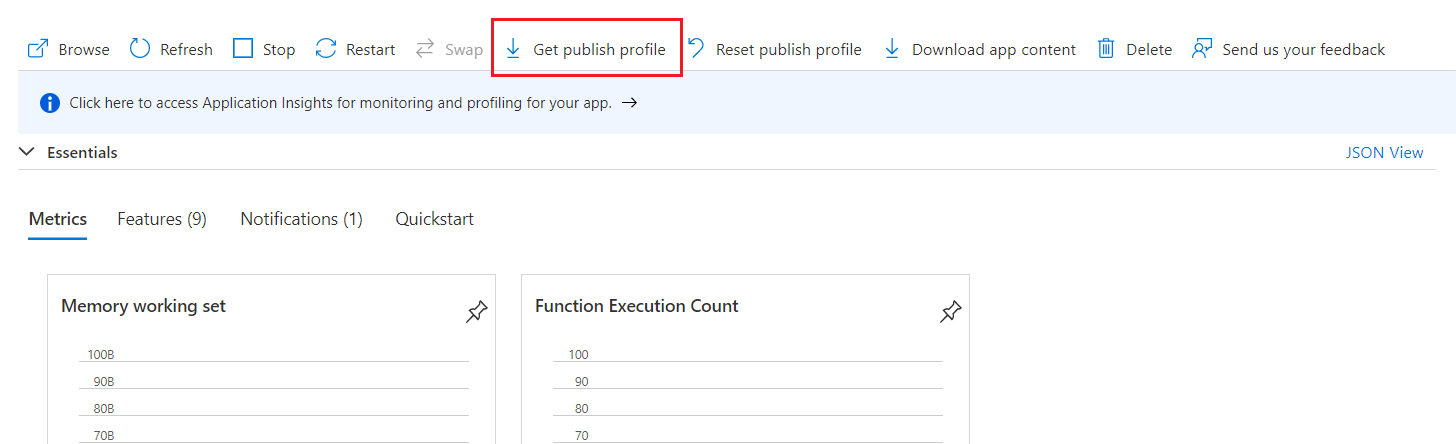
And create a GitHub Action secret with that value. To create the Secret, go to the Settings > Secrets > Actions. And in the screen, click on the New repository secret button. Set the Name field as AZURE_FUNCTIONAPP_PUBLISH_PROFILE and in the value field, the contents of the Publish settings file. And save it.
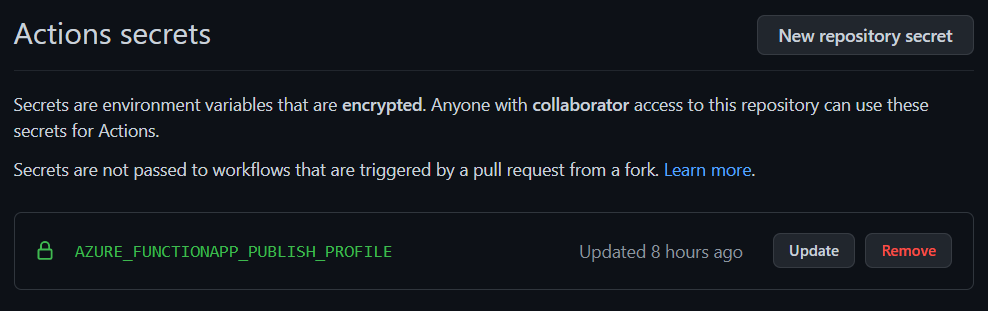
Now we can start creating the Azure Function deployment script. We need to follow the exact same steps what we are doing in a normal dotnet app deployment, like -
- Setting up the environment - Download and install the .NET 6 SDK.
- Restore the nuget packages with
dotnet restorecommand. - Build the app in Release configuration.
- Deploy it to Azure Functions.
I created a blank workflow and modified it like this.
name: CI
on:
push:
branches: [ main ]
pull_request:
branches: [ main ]
paths:
- Api/**
workflow_dispatch:
env:
AZURE_FUNCTIONAPP_NAME: 'HelloWorld-App'
AZURE_FUNCTIONAPP_PACKAGE_PATH: '.'
DOTNET_VERSION: '6.0.202'
jobs:
build-and-deploy:
runs-on: ubuntu-latest
steps:
- uses: actions/checkout@v3
- name: Setup DotNet 6.x Environment
uses: actions/setup-dotnet@v1
with:
dotnet-version: '6.0.x'
include-prerelease: true
- name: 'Resolve Project Dependencies Using Dotnet'
shell: bash
run: |
pushd './${{ env.AZURE_FUNCTIONAPP_PACKAGE_PATH }}'
dotnet build --configuration Release --output ./output
popd
- name: 'Run Azure Functions Action'
uses: Azure/functions-action@v1
id: fa
with:
app-name: ${{ env.AZURE_FUNCTIONAPP_NAME }}
package: '${{ env.AZURE_FUNCTIONAPP_PACKAGE_PATH }}/output'
publish-profile: ${{ secrets.AZURE_FUNCTIONAPP_PUBLISH_PROFILE }}Once it is deployed, you will be able to see something like this in the GitHub Actions.
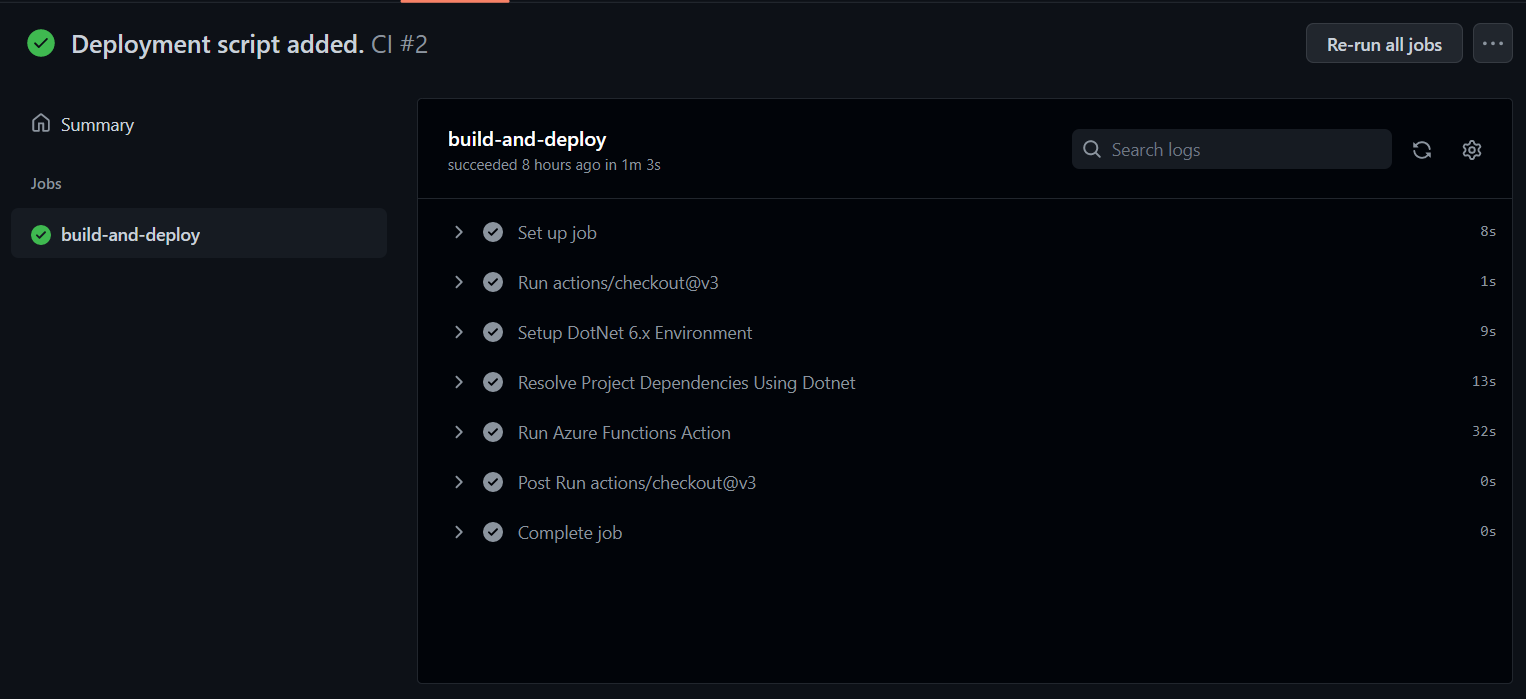
This way you will be able to deploy Azure Functions using GitHub actions. You can find Microsoft Documentation about Continuous delivery by using GitHub Action - in this article, you will learn about other type of function deployment as well, like Java, JavaScript and Python.
Happy Programming :)
Copyright © 2024 Anuraj. Blog content licensed under the Creative Commons CC BY 2.5 | Unless otherwise stated or granted, code samples licensed under the MIT license. This is a personal blog. The opinions expressed here represent my own and not those of my employer. Powered by Jekyll. Hosted with ❤ by GitHub