Enable HTTP2 on Kestrel
August 25, 2018 by Anuraj
Kestrel HTTP2 ASPNET Core
This post is about enabling HTTP2 on Kestrel. HTTP/2 is a major revision of the HTTP protocol. Some of the notable features of HTTP/2 are support for header compression and fully multiplexed streams over the same connection. While HTTP/2 preserves HTTP’s semantics (HTTP headers, methods, etc.) it is a breaking change from HTTP/1.x on how this data is framed and sent over the wire.
First you need a SSL certificate, you can use the ASP.NET Development certificate. Open Microsoft Management console > Click on File menu and Select Add/Remove Snap in. Select Certificates from available snap-ins, click on Add. And select My User Account, and click on Finish. Click OK. This will list all the certificates under current user account.
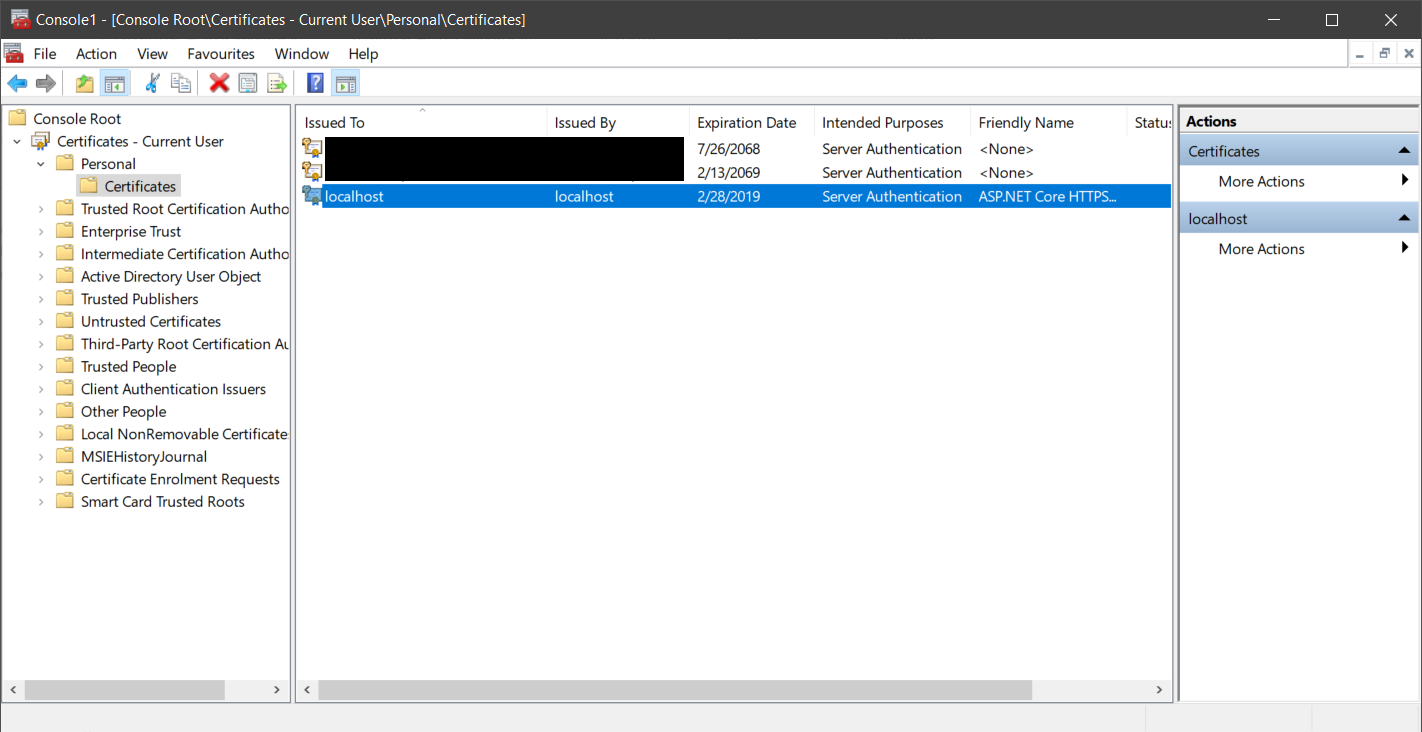
You need the certificate to be exported as PFX file. You can right click on the certificate and choose Export option from All Tasks menu, then continue with Export with private key option, then provide the password. Click on next and choose the location to save the PFX file. You can save it in the project file location.
Here is the code, which required to enable HTTP2. You need to add the following code in the Main() method.
public static IWebHostBuilder CreateWebHostBuilder(string[] args) =>
WebHost.CreateDefaultBuilder(args)
.ConfigureKestrel(options =>
{
options.ListenLocalhost(5001, listenOptions =>
{
listenOptions.Protocols = HttpProtocols.Http1AndHttp2;
listenOptions.UseHttps("testcert.pfx", "123456");
});
})
.UseStartup<Startup>();This is for development, if you want to deploy to live, you need to change the ListenLocalhost to Listen method.
options.Listen(IPAddress.Any, 5001, listenOptions =>
{
listenOptions.Protocols = HttpProtocols.Http1AndHttp2;
listenOptions.UseHttps("testcert.pfx", "123456");
});You can verify it with chrome developer tools.
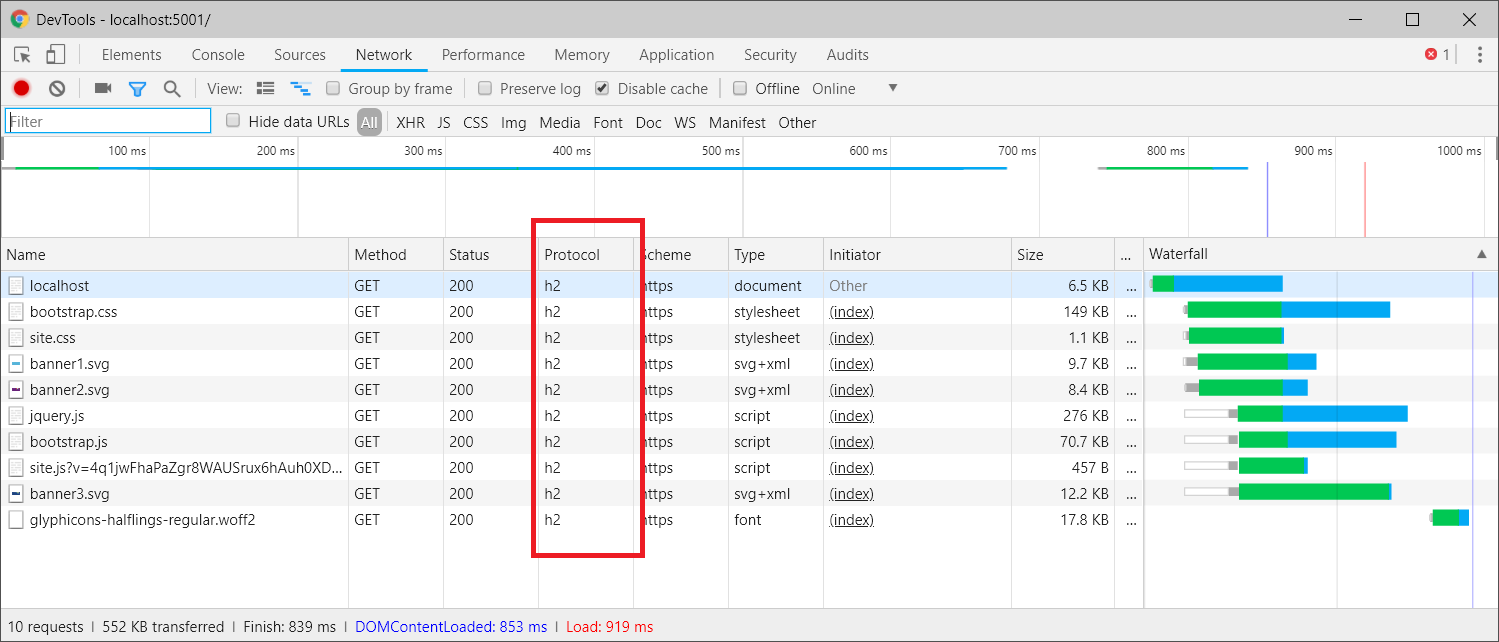
You will be able to see h2 on the protocol column.
This way you will be able to enable HTTP2 protocol on ASP.NET Core Kestrel. But in the current version of Kestrel, HTTP2 features like Server Push, Stream Prioritization, HTTP Trailers etc. is not implemented.
Happy Programming :)
Copyright © 2024 Anuraj. Blog content licensed under the Creative Commons CC BY 2.5 | Unless otherwise stated or granted, code samples licensed under the MIT license. This is a personal blog. The opinions expressed here represent my own and not those of my employer. Powered by Jekyll. Hosted with ❤ by GitHub