How to Generate Angular code from OpenAPI specifications
November 20, 2019 by Anuraj
Angular OpenAPI Swagger
This post is about how to generate Angular code from Open API specifications. Open API is a standard way to document REST APIs. It is recommended practise document Web APIs using Open API or Swagger. You can find detailed tutorials on enabling Open API in ASP.NET Core.
Creating ASP.NET Core Web API
First you need to create an Web API project, you can use dotnet new webapi command to create an API project. Next you need to add the Swashbuckle.AspNetCore to enable Open API. And modify your Startup.cs file to use Swagger or Open API. And I am enabling CORS as well.
public void ConfigureServices(IServiceCollection services)
{
services.AddCors();
services.AddControllers();
services.AddSwaggerGen(c =>
{
c.SwaggerDoc("v1", new OpenApiInfo
{
Title = "WeatherForecast API",
Version = "v1"
});
c.CustomOperationIds(apiDesc =>
{
return apiDesc.TryGetMethodInfo(out MethodInfo methodInfo) ? methodInfo.Name : null;
});
});
}And
public void Configure(IApplicationBuilder app, IWebHostEnvironment env)
{
app.UseSwagger(c =>
{
c.PreSerializeFilters.Add((swagger, httpReq) =>
{
swagger.Servers = new List<OpenApiServer> { new OpenApiServer { Url = $"{httpReq.Scheme}://{httpReq.Host.Value}" } };
});
});
app.UseSwaggerUI(c =>
{
c.SwaggerEndpoint("/swagger/v1/swagger.json", "WeatherForecast API V1");
c.RoutePrefix = string.Empty;
});
app.UseCors(builder =>
{
builder.AllowAnyHeader().AllowAnyMethod().AllowAnyOrigin();
});
/* Code removed for brevity. */
}I am attaching few links for your reference on enabling Open API in ASP.NET Core and enabling CORS in ASP.NET Core.
- Develop ASP.NET Core apps using OpenAPI tools
- ASP.NET Core web API help pages with Swagger / OpenAPI.
- Enable Cross-Origin Requests (CORS) in ASP.NET Core
Now you can run the API using dotnet run command. Here is the Open API documentation page for the Web API.
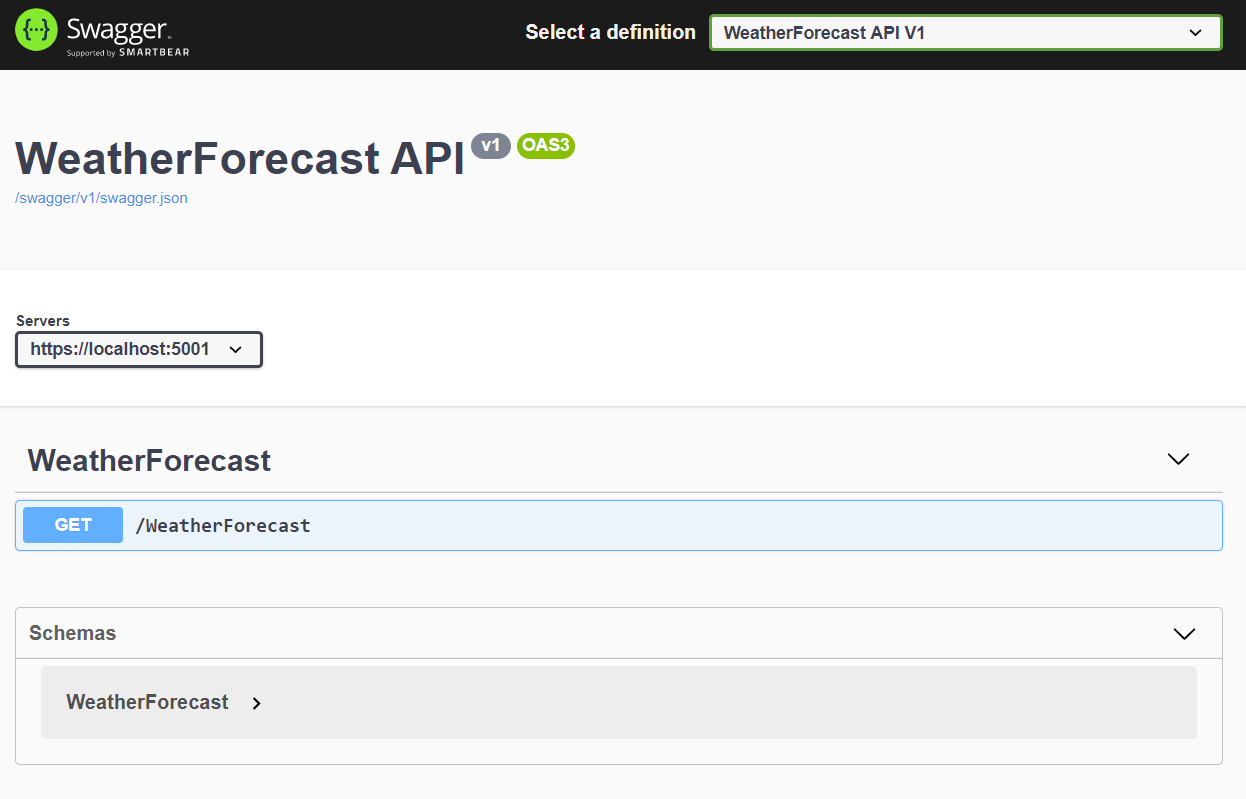
Generating and building Angular Client
To generate the Angular code or any client code from Open API definition, first you need to install the openapi-generator, you can do it by running the following command.
npm install @openapitools/openapi-generator-cli -g
It is an NPM package - CLI wrapper on top of the JAR’s command line options. It support multiple generators, you can find more details about the generators from this website. So we are using the Angular typescript generator. Once the installation is complete, run the following command, which will generate the Angular client code.
openapi-generator generate
>> -g typescript-angular
>> -i http://localhost:5000/swagger/v1/swagger.json
>> -o backend
>> --additional-properties npmName=@backend/api,snapshot=true,ngVersion=8.0.0
It will generate Angular typescript code in a folder backend. Navigate to the directory, open the package.json file and modify the version element to something like 1.0.0, otherwise you may not be able to install the packages and build the library.
npm install
npm run build
npm pack
This commands will generate a tgz file, which we can be used in our Angular project.
Building Angular client application
Since you have generated the API client library, we will create the consumer application, you can create the application using ng new command. Once the application is created, reference the package using npm install command like this - npm install ..\backend\dist\backend-api-1.0.0.tgz, this command will show some warnings around missing dependencies - install them as well.
Here is my app.component.ts file.
import { Component } from '@angular/core';
import { WeatherForecast, WeatherForecastService } from "@backend/api"
@Component({
selector: 'app-root',
templateUrl: './app.component.html',
styleUrls: ['./app.component.css']
})
export class AppComponent {
private weatherForecasts: WeatherForecast[];
constructor(private weatherforcastService: WeatherForecastService) {
weatherforcastService.get().subscribe(data => {
this.weatherForecasts = data;
});
}
title = 'hello-world';
}In this file, I am referencing the library and using the GET method to fetch the Weather forecast information from the Web API. And here is the HTML file.
<div *ngFor="let forecast of weatherForecasts">
{{ forecast.date }} - {{ forecast.summary }}
</div>Now you can run the application using ng serve command and verify you’re able to get the weather information from the Web API. Now we’re built a Angular client application with Open API generator code. You might get some warnings from Open API generator if you use the default API template and enabling Swagger on it. I have added few more steps which will help you to fix those issues. And you need to enable CORS as well. For this post I enabled for all the headers, methods and any origin. It is not recommended for Production.
Happy Programming :)
Copyright © 2024 Anuraj. Blog content licensed under the Creative Commons CC BY 2.5 | Unless otherwise stated or granted, code samples licensed under the MIT license. This is a personal blog. The opinions expressed here represent my own and not those of my employer. Powered by Jekyll. Hosted with ❤ by GitHub