Unit Testing ASP.NET Core Minimal APIs
July 25, 2022 by Anuraj
AspNetCore UnitTesting WebApi
This post is about implementing unit testing ASP.NET Core Minimal APIs. This feature is only available in .NET Core 7 Preview. If you’re using .NET Core 6. This will not work. So first you need to install the .NET 7 preview. For the demo I am using this 7.0.100-preview.6.22352.1 version. Once it is done, we need to create a solution, web api with minimal api support and xunit test. Here are the commands.
dotnet new sln
dotnet new webapi --use-minimal-apis -o Weatherforecast.Api
dotnet new xunit -o Weatherforecast.Tests
dotnet sln add .\Weatherforecast.Api\ .\Weatherforecast.Tests\Since there is no controllers and we can’t create instance of Program.cs we need to refactor the code to support unit testing. So we can refactor the logic to an extension method and we can test this extension method in the Unit Test. So I refactored the existing code like this.
public static class WeatherForecastApi
{
public static IEndpointRouteBuilder MapApiEndpoints(this IEndpointRouteBuilder routes)
{
routes.MapGet("/weatherforecast", GetWeatherForecasts)
.WithName("GetWeatherForecasts")
.WithOpenApi();
return routes;
}
public static IResult GetWeatherForecasts()
{
var summaries = new[]
{
"Freezing", "Bracing", "Chilly", "Cool", "Mild",
"Warm", "Balmy", "Hot", "Sweltering", "Scorching"
};
var forecast = Enumerable.Range(1, 5).Select(index =>
new WeatherForecast
(
DateOnly.FromDateTime(DateTime.Now.AddDays(index)),
Random.Shared.Next(-20, 55),
summaries[Random.Shared.Next(summaries.Length)]
)).ToArray();
return TypedResults.Ok(forecast);
}
}In the GetWeatherforecasts() method, I am using TypedResults.Ok not the Results.Ok - this is a new type introduced in .NET 7.0.
And modify the Program.cs file like this.
using Microsoft.AspNetCore.OpenApi;
var builder = WebApplication.CreateBuilder(args);
builder.Services.AddEndpointsApiExplorer();
builder.Services.AddSwaggerGen();
var app = builder.Build();
if (app.Environment.IsDevelopment())
{
app.UseSwagger();
app.UseSwaggerUI();
}
app.UseHttpsRedirection();
app.MapApiEndpoints();
app.Run();Next we can add reference of Web API project to the unit test project. We can do this using dotnet add reference ..\Weatherforecast.Api\ command - this command should be run inside the Weatherforecast.Tests folder. We may need to make the WeatherForecast record to public as well in the API project. Next delete the default test class and create a class with name WeatherForecastTests.cs. And add the following code.
using Microsoft.AspNetCore.Http.HttpResults;
namespace Weatherforecast.Tests;
public class WeatherForecastTests
{
[Fact]
public void GetWeatherForecasts_ReturnArrayOfObject()
{
var resultWeatherForecasts = WeatherForecastApi.GetWeatherForecasts();
Assert.IsType<Ok<WeatherForecast[]>>(resultWeatherForecasts);
}
}And now we are ready to execute the tests. We can run it using the dotnet test command. And here is the test execution screenshot.
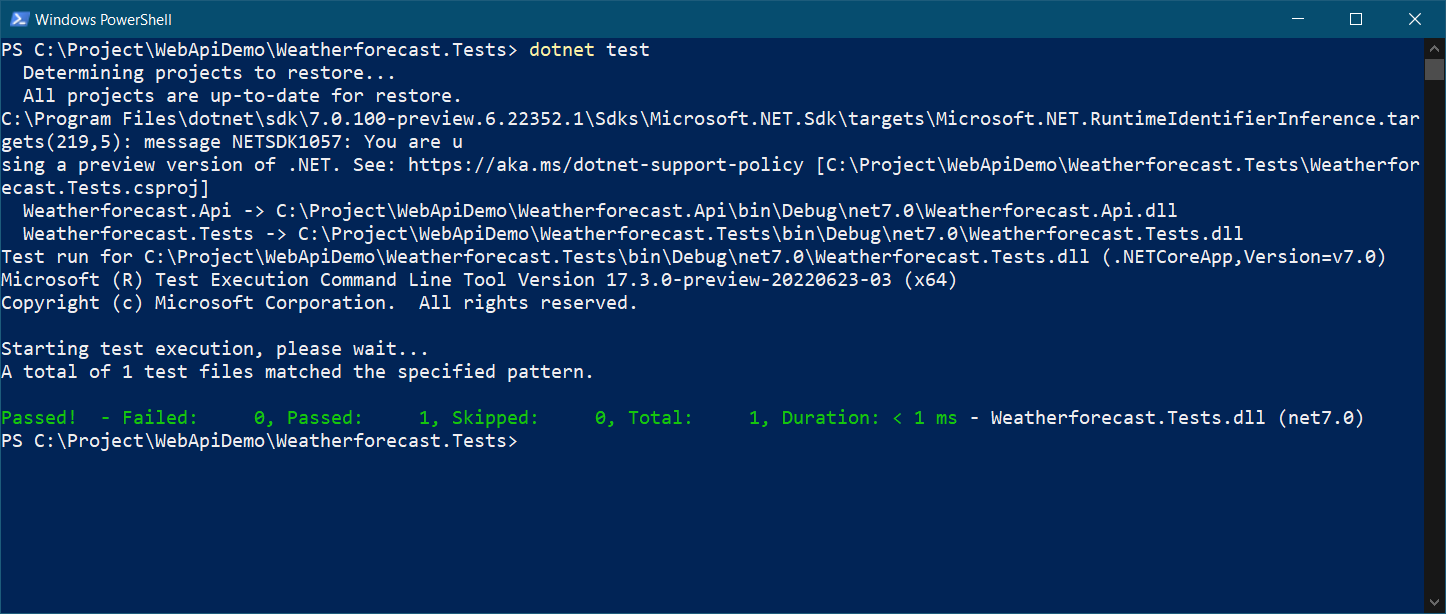
It is a hello world unit test. Here is a little complex a unit test with authentication and database context. Here is the code.
public static async Task<IResult> CreateTodoItem(IDbContextFactory<TodoDbContext> dbContextFactory, ClaimsPrincipal httpUser, TodoItemInput todoItemInput, IValidator<TodoItemInput> todoItemInputValidator)
{
var validationResult = todoItemInputValidator.Validate(todoItemInput);
if (!validationResult.IsValid)
{
return TypedResults.ValidationProblem(validationResult.ToDictionary());
}
using var dbContext = dbContextFactory.CreateDbContext();
var todoItem = new TodoItem
{
Title = todoItemInput.Title,
IsCompleted = todoItemInput.IsCompleted,
};
var user = await dbContext.Users.FirstOrDefaultAsync(t => t.Username == httpUser.FindFirst(ClaimTypes.NameIdentifier)!.Value);
todoItem.User = user!;
todoItem.UserId = user!.Id;
todoItem.CreatedOn = DateTime.UtcNow;
dbContext.TodoItems.Add(todoItem);
await dbContext.SaveChangesAsync();
return TypedResults.Created($"/todoitems/{todoItem.Id}", new TodoItemOutput(todoItem.Title, todoItem.IsCompleted, todoItem.CreatedOn));
}And here is the unit tests for the method.
[Fact]
public async Task CreateTodoItem_ReturnsCreatedStatusWithLocation()
{
var testDbContextFactory = new TestDbContextFactory();
var user = new ClaimsPrincipal(new ClaimsIdentity(
new Claim[] { new Claim(ClaimTypes.NameIdentifier, "admin") }, "admin"));
var title = "This todo item from Unit test";
var todoItemInput = new TodoItemInput() { IsCompleted = false, Title = title };
var todoItemOutputResult = await TodoApi.CreateTodoItem(
testDbContextFactory, user, todoItemInput, new TodoItemInputValidator(testDbContextFactory));
Assert.IsType<Created<TodoItemOutput>>(todoItemOutputResult);
var createdTodoItemOutput = todoItemOutputResult as Created<TodoItemOutput>;
Assert.Equal(201, createdTodoItemOutput!.StatusCode);
var actual = createdTodoItemOutput!.Value!.Title;
Assert.Equal(title, actual);
var actualLocation = createdTodoItemOutput!.Location;
var expectedLocation = $"/todoitems/4";
Assert.Equal(expectedLocation, actualLocation);
}In the code I am creating the instance of TestDbContextFactory() - which is implemented like this.
public class TestDbContextFactory : IDbContextFactory<TodoDbContext>
{
private DbContextOptions<TodoDbContext> _options;
public TestDbContextFactory(string databaseName = "InMemoryTest")
{
_options = new DbContextOptionsBuilder<TodoDbContext>()
.UseInMemoryDatabase(databaseName)
.Options;
}
public TodoDbContext CreateDbContext()
{
var todoDbContext = new TodoDbContext(_options);
todoDbContext.Database.EnsureCreated();
return todoDbContext;
}
}And the HttpContext can be used like this.
var user = new ClaimsPrincipal(new ClaimsIdentity(new Claim[] { new Claim(ClaimTypes.NameIdentifier, "admin") }, "admin"));
var testHttpContext = new DefaultHttpContext() { User = user };Update : Based on the suggestion from David Fowler, I am using
ClaimsPrincipalobject instead ofHttpContext. So we can directly use the user object. No need to use theDefaultHttpContextobject.
This way we can test Minimal APIs. As I mentioned earlier this features are only available in .NET 7.0. I got a Todo Web API and Unit tests source code in GitHub. In this sample I am using ASP.NET Core 7.0 features, Unit Tests and Code Coverage for unit tests. Also Github action for building, running and deploying web app. Here is the screenshot of the GitHub Action running with code coverage.
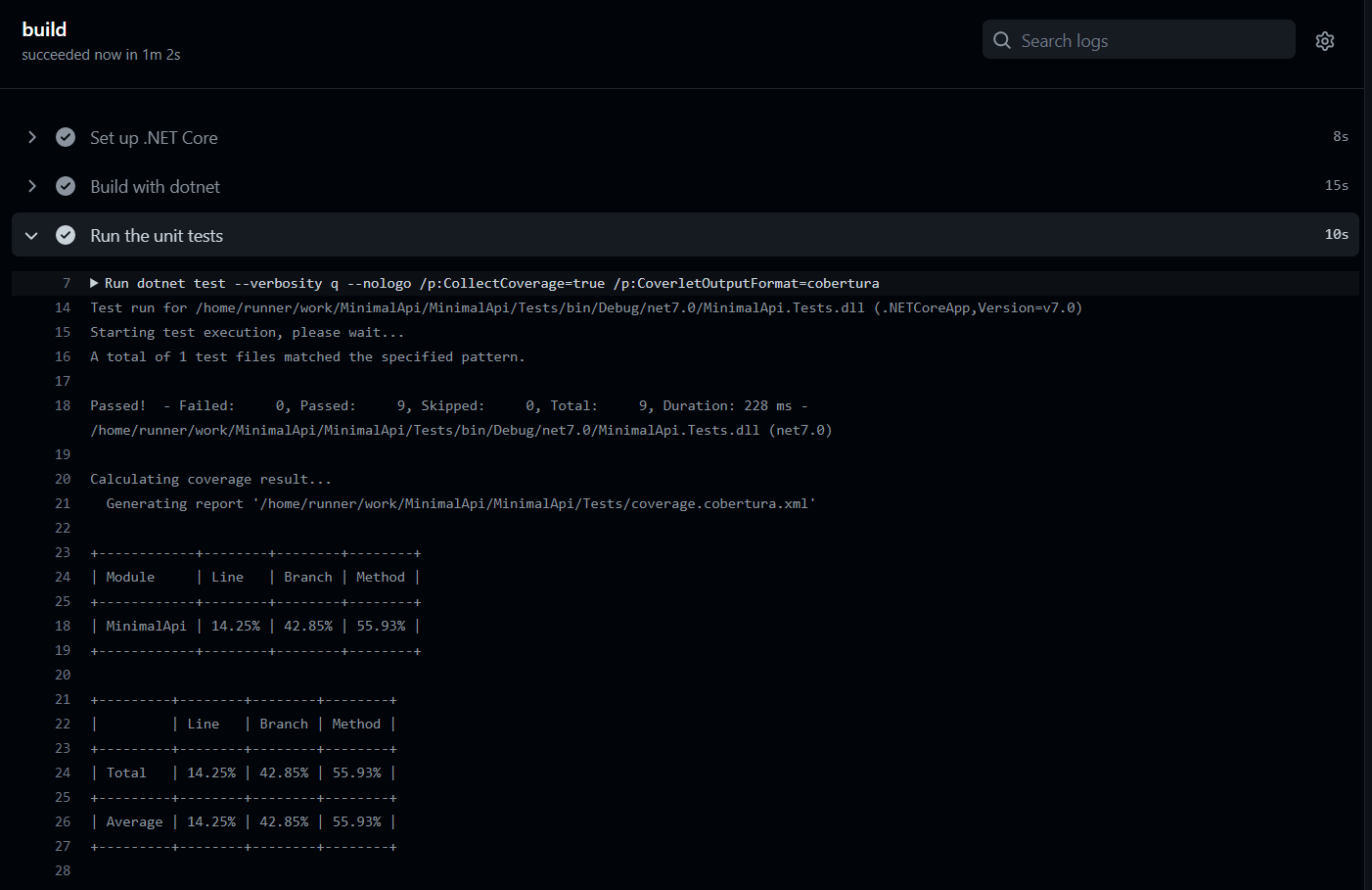
Happy Programming :)
Copyright © 2024 Anuraj. Blog content licensed under the Creative Commons CC BY 2.5 | Unless otherwise stated or granted, code samples licensed under the MIT license. This is a personal blog. The opinions expressed here represent my own and not those of my employer. Powered by Jekyll. Hosted with ❤ by GitHub