How to Use Mini Profiler in ASP.NET Core Web API
November 25, 2019 by Anuraj
ASPNETCore MiniProfiler
This post is about how to configure Mini Profiler in ASP.NET Core Web API. MiniProfiler is a library and UI for profiling your application. MiniProfiler helps you to measure perfomance of your applications. With Entity Framework extension you will be able to measure query performance.”
First you need to install the MiniProfiler package and MiniProfiler Entity Framework package. (I assume you already created an ASP.NET Core Web API project, if not create it first.)
dotnet add package MiniProfiler.AspNetCore.Mvc --version 4.1.0
dotnet add package MiniProfiler.EntityFrameworkCore --version 4.1.0
Once installed, modify your startup.cs code like the following.
public void ConfigureServices(IServiceCollection services)
{
services.AddMemoryCache();
services.AddEntityFrameworkSqlite().AddDbContext<DatabaseContext>();
services.AddMiniProfiler(options => options.RouteBasePath = "/profiler").AddEntityFramework();
services.AddControllers();
}In the above code we are adding the Profiler for Web API and Entity Framework. Once you configure the RouteBasePath property, we are able access a list of all requests at /profiler/results-index, the current request at /profiler/results and at /profiler/results-list a list of all requests as JSON.
The
services.AddMemoryCache();code is required - there is a bug in MiniProfiler, if we have not configured MemoryCache, it will fail.
Next we need add the MiniProfiler middleware, you can do like this.
public void Configure(IApplicationBuilder app, IWebHostEnvironment env)
{
app.UseMiniProfiler();
/* Code removed for brevity. */
}Now you have completed the configuration of Mini Profiler in ASP.NET Core Web API. Now run the application, you will be able to see the results like this.
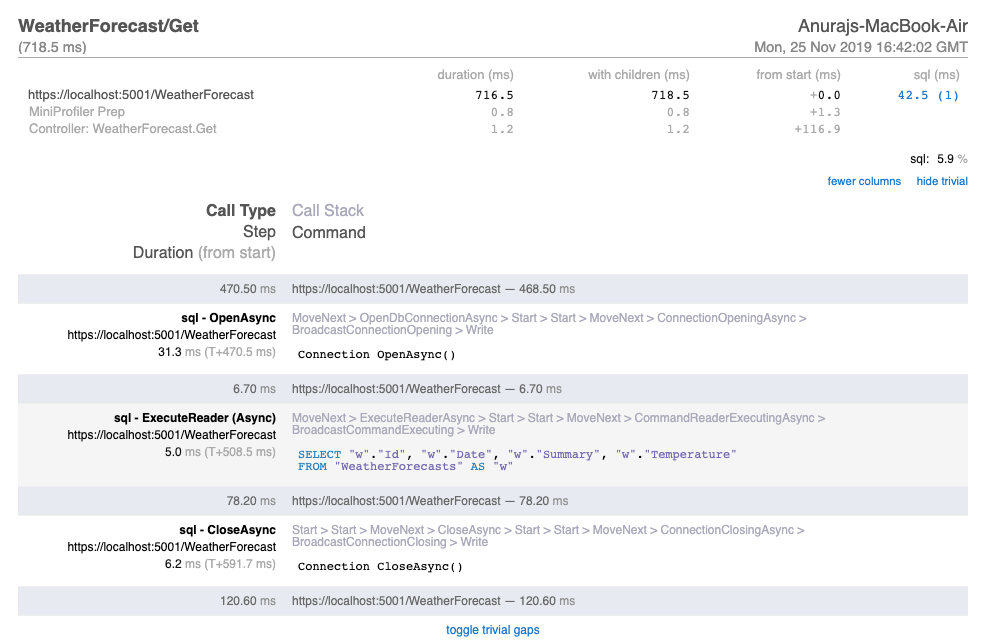
If you want to your own code profiling you can use the MiniProfiler.Current object, like this.
public IActionResult Put([FromRoute]int id, [FromBody]WeatherForecast weatherForecast)
{
using (MiniProfiler.Current.Step("PUT method"))
{
WeatherForecast weatherForecastById = null;
using (MiniProfiler.Current.Step("Getting Weather Forecase for the Id"))
{
weatherForecastById = GetWeatherForecast(id);
}
if (weatherForecastById == null)
{
return NotFound();
}
if (weatherForecastById.Id != id)
{
return BadRequest();
}
using (MiniProfiler.Current.Step("Updating the Data"))
{
_databaseContext.Entry(weatherForecast).State = EntityState.Modified;
_databaseContext.SaveChanges();
}
return NoContent();
}
}This will help you to identify and troubleshoot problems on the code. Here is the screenshot of the profile information about this method.
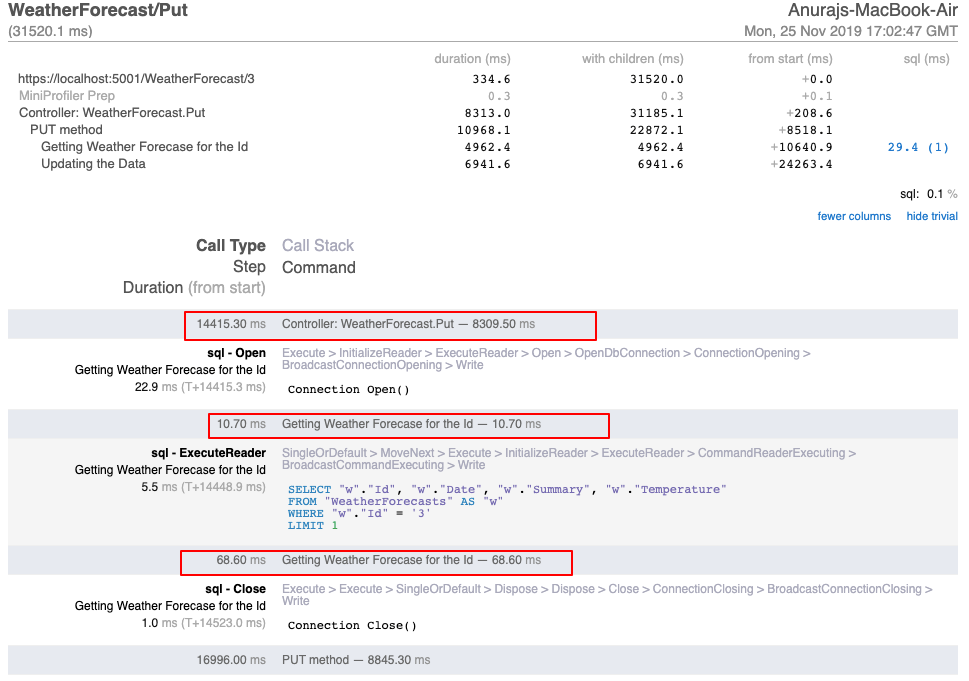
MiniProfiler helps you to Profile ASP.NET Core Web Application code as well as the Entity Framework Code. It supports different Database providers and extensions. MiniProfiler also comes with lot of extension methods which helps to profile code without writing your own.
Happy Programming :)
Copyright © 2024 Anuraj. Blog content licensed under the Creative Commons CC BY 2.5 | Unless otherwise stated or granted, code samples licensed under the MIT license. This is a personal blog. The opinions expressed here represent my own and not those of my employer. Powered by Jekyll. Hosted with ❤ by GitHub