What is new in ASP.NET Core 5.0 Web API
November 20, 2020 by Anuraj
Azure aspnetcore dotnetcore
This post is about Web API application in ASP.NET Core 5.0 - What are the new features, how to create web api using dotnet CLI and Visual Studio. Finally deploying ASP.NET Core 5.0 Web API to Azure App service
You can download and install ASP.NET Core 5.0 Web API from the dot.net page. Once you install it you can create the Web API using the command - dotnet new webapi. Unlike earlier versions ASP.NET Core offers Open API support by default. If you don’t want Open API support, you need to provide a parameter to command like - dotnet new webapi --no-openapi=true.
If you’re using Visual Studio, there is an option while creating an web api project which can be toggled off incase you don’t want the Open API support.
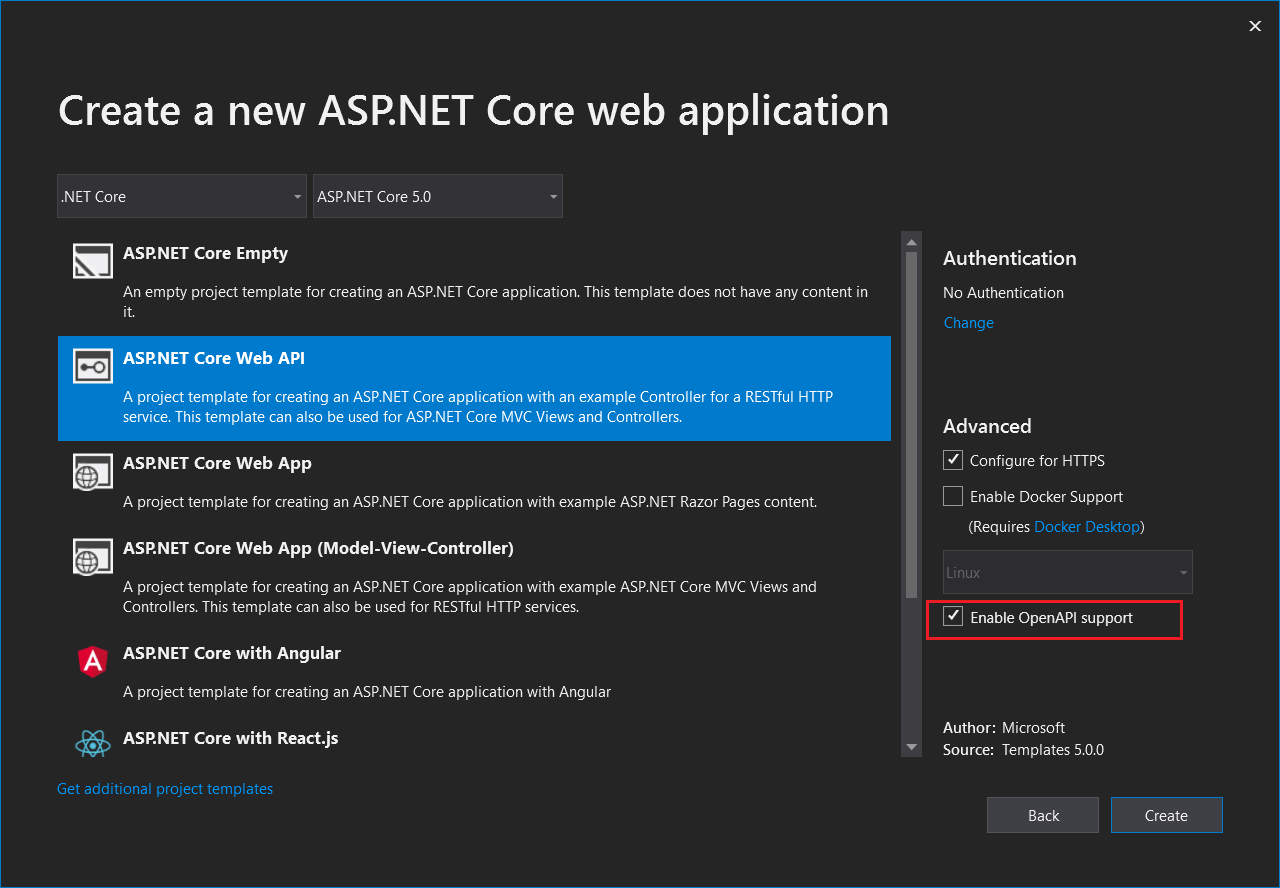
Once you create a project with Open API support, dotnet CLI or Visual Studio will create the project with Swashbuckle.AspNetCore package added to the project file. And here is the code snippet for the generated startup class - ConfigureServices method.
public void ConfigureServices(IServiceCollection services)
{
services.AddControllers();
services.AddSwaggerGen(c =>
{
c.SwaggerDoc("v1", new OpenApiInfo { Title = "webapi5demo", Version = "v1" });
});
}And in the Configure method the Open API is exposed only in Dev environment, like this.
if (env.IsDevelopment())
{
app.UseDeveloperExceptionPage();
app.UseSwagger();
app.UseSwaggerUI(c => c.SwaggerEndpoint("/swagger/v1/swagger.json", "webapi5demo v1"));
}The Open API support helps developers use the Web API in Azure API Management easily by importing the API documentation.
One of the other improvement is Better launch experience for web API projects - Unfortunately for me it was not working. Similar to the earlier versions, if we try to launch it was redirecting to the 404 page not to the Swagger page. You may need to add the following snippet of code to fix this issue.
if (env.IsDevelopment())
{
app.UseDeveloperExceptionPage();
app.UseSwagger();
app.UseSwaggerUI(c =>
{
c.SwaggerEndpoint("/swagger/v1/swagger.json", "webapi5demo v1");
c.RoutePrefix = string.Empty;
});
}Then if you browse or when you launch it from Visual Studio code you will be able to see the Open API page directly.
In Azure app services, when you create a web app, you will be able to choose .NET 5 from the Runtime Stack.
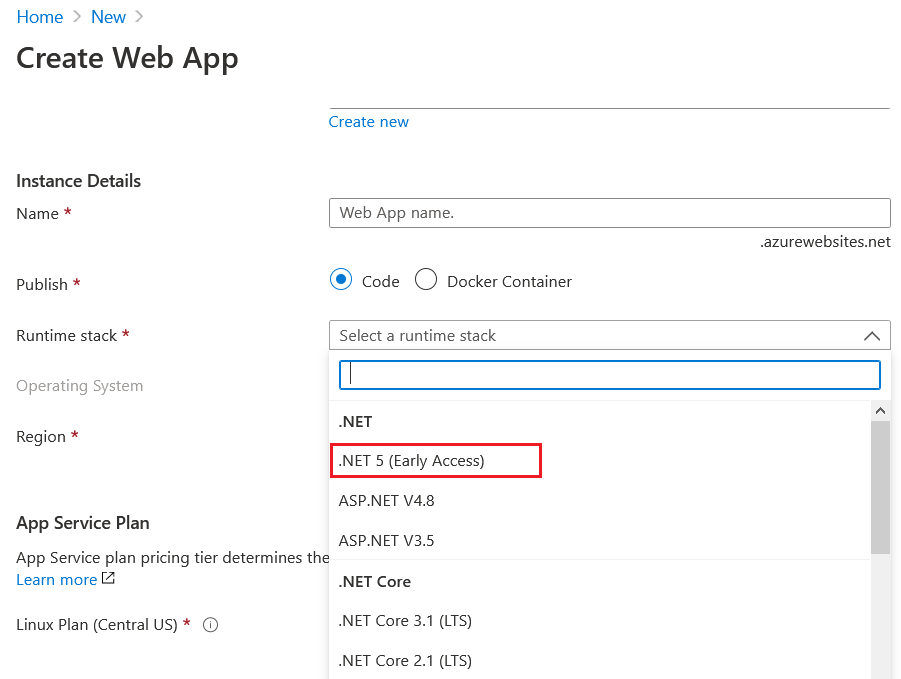
And for deployment I choose the Local Git option and deployed to Azure App service. It was working properly with Kudu build.
Along with these changes ASP.NET Core 5.0 also added support for Model binding and validation with C# 9 record types. You can find more details about full list of changes in ASP.NET Core 5.0 from the announcement blog link.
Happy Programming :)
Copyright © 2024 Anuraj. Blog content licensed under the Creative Commons CC BY 2.5 | Unless otherwise stated or granted, code samples licensed under the MIT license. This is a personal blog. The opinions expressed here represent my own and not those of my employer. Powered by Jekyll. Hosted with ❤ by GitHub